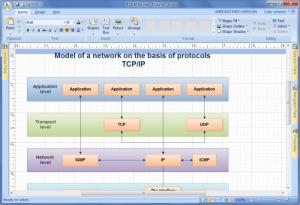DiagramStudio
5.7
Size: 15.97 MB
Downloads: 6489
Platform: Windows (All Versions)
The main thing you need to know about Gadwin Systems-developed Diagram Studio is the broad range of its functionality. It's a software that lets you draw any kind of diagrams. Flowcharts, organization charts, entity relationship drawings, diagrams, database structures, you name it. Diagram Studio can do it all.
If you have a slow Internet connection, you may have to wait a bit for the approx. 16 Mb installation kit to finish downloading. The time you lose here will be compensated by the straight forward installation wizard which won't ask you to install anything else or make additional settings.
The program's interface resembles the MS Office suite a lot. There are no top menus you need to navigate. Every option can be found on toolbars placed on separate tabs. An useful navigation feature is the fact that you can add other tabs all around the main window. In order to do this you need to go to the view tab from the window's top side and check what additional tab you want placed. These can be accessed just by hovering over them with the mouse cursor. Click the pin button when the tabs enlarge and they will stay there for how long you want.
Although working with diagrams isn't easy, the program won't leave you on your own. When you start the program or when you click the "new" button, you'll see a series of links either on the far left side of the window or organized in folders according to category on the middle part. These are all templates you can start from. Clicking one from the left side will open an already made project which you can modify according to your own needs. The ones from the folders will just open new, blank project. Before you consider this feature useless, let me explain something. While working on a project, on the window's left margin you'll find a tab containing a wide array of shape libraries. You can access different sets of shapes or load a different library.
Diagram Studio comes with a collection of no less than 40 libraries. So, manually choosing one will take some time. This is where the templates from the new project view come in. Although they will create a blank project, the libraries you need will be already selected in the libraries pane so you won't have to scroll a mile-long list. These will be selected according to the type of the template you choose. If you click on a 3D block diagram, you'll find libraries containing 3D shapes or if you want to create a building plan, libraries containing specific shapes will be made handy.
Pros
Every aspect of this software is designed to help you create your project without needing to get lost in endless lists and menus. Everything is right where you'll expect them to be.
Cons
The MS Office look seems to be getting a bit old, but at least it works fine. And why change something that doesn't need improving? The amount of features, libraries and ease of access make Diagram Studio an ideal tool for architects, engineers, web developers and many more.
DiagramStudio
5.7
Download
DiagramStudio Awards

DiagramStudio Editor’s Review Rating
DiagramStudio has been reviewed by Frederick Barton on 14 Feb 2012. Based on the user interface, features and complexity, Findmysoft has rated DiagramStudio 4 out of 5 stars, naming it Excellent